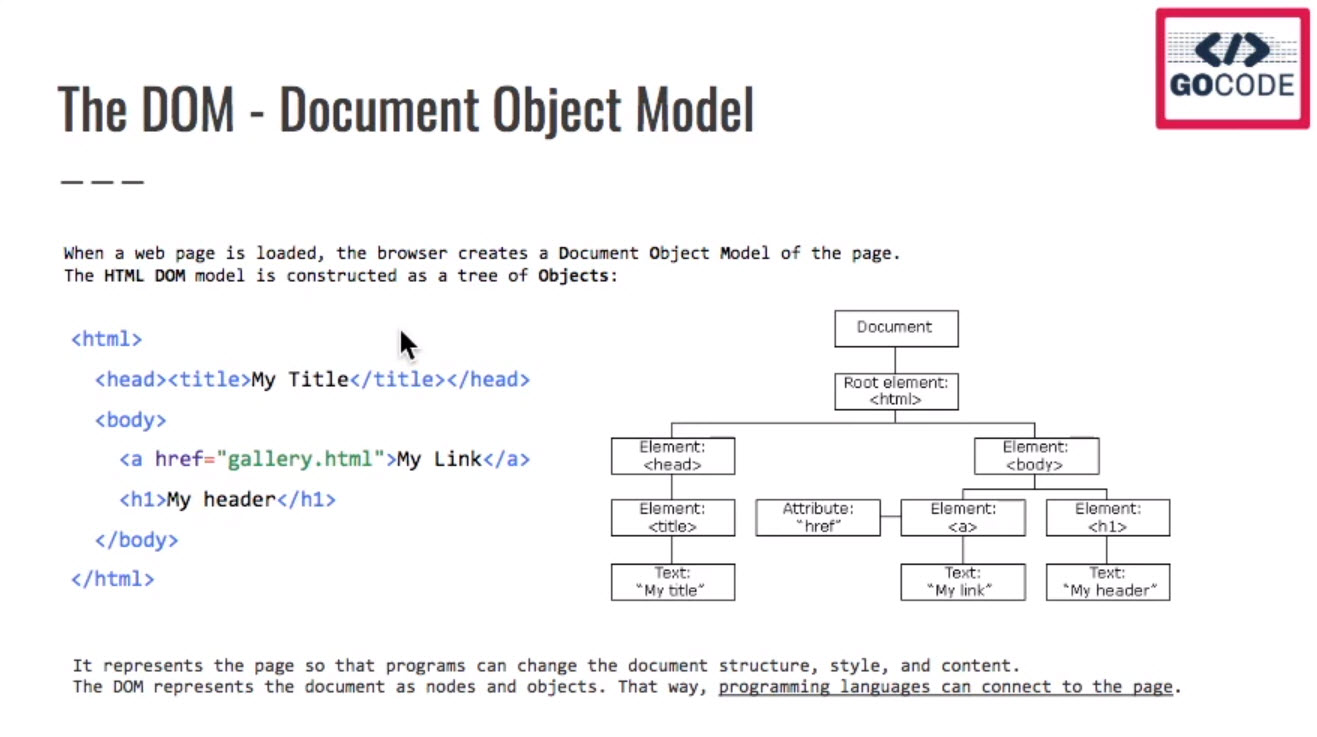
document.activeElement; //Returns the current active element in the page
document.title; //Returns the title of the page
document.title = 'Changed by JS'; //Changes the title of the page
document.body; //Returns all the content of the body element
document.head; //Returns all the content of the head element
....and many more
document.querySelector() //Returns the first element that uses the selector
document.querySelector('div') //Returns the first div element
document.querySelector('.head') //Returns the first div with head class
document.querySelectorAll() //Returns all the elements that uses the selector
document.querySelectorAll('div') //Returns all the div element
document.querySelectorAll('.head') //Returns all the divs with head class
var myDivs = document.querySelectorAll('div.head');
myDivs.forEach(function(everyDiv){
console.log(everyDiv.innerHTML);
});
document.createElement()
var e1 = document.createElement('div'); //create the element
e1.innerHTML = 'This will be added where the call to the JS file is' //add data to the element
document.body.appendChild(e1); //add them to the page
document.querySelector('div.head').appendChild(e1);document.querySelector('div.head').innerHTML = 'Replacing
';
var e1 = document.createTextNode(' My Text'); //create the element
document.body.appendChild(e1); //add them to the page
var ul = document.querySelector('ul');
for(var index = 0; index < 10; index++){
var li = document.createElement('li');
li.className = 'itemAddedByJS'
li.textContent = 'list item number ' + index;
ul.appendChild(li);
}
// Will find the first ul tag (here below - empty in the HTML)
// and add list items to it with the text
var el = document.querySelector('li');
el.parentNode.removeChild(li);
var body = document.body;
for(var index = 0; index < body.childNode.length ; index++) {
console.log(body.childNode[index]);
};
var body = document.body;
for(var index = 0; index < body.children.length ; index++) {
console.log(body.children[index]);
};
console; //Method for logging information
document; //Returns the DOM
history; //Returns the history object
innerWidth, innerHeight; //Returns the size of the content window
outerWidth, outerHeight; //Returns the size of the browser window
location; //Returns the location object for the window
navigator; //Returns the Navigator object for the window